Binary Search
Binary Search is an efficient algorithm for finding an element in a sorted array. It works by repeatedly dividing the search interval in half.
Key Points:
- Array must be sorted before searching
- Time complexity: O(log n)
- Space complexity: O(1) for iterative, O(log n) for recursive
- Compare target with middle element
- If not found, eliminate half of the array
Example Table: Binary Search Process
| Step | Left | Right | Mid | Array[mid] | Action |
|---|---|---|---|---|---|
| 1 | 0 | 7 | 3 | 7 | 7 > 5, search left |
| 2 | 0 | 2 | 1 | 3 | 3 < 5, search right |
| 3 | 2 | 2 | 2 | 5 | Found! |
Visualization:
Source code for visualization.
Array: [1, 3, 5, 7, 9, 11, 13, 15]
Target: 5
Step 1: [1, 3, 5, 7, 9, 11, 13, 15]
↑ ↑ ↑
L M R
Step 2: [1, 3, 5, 7, 9, 11, 13, 15]
↑ ↑ ↑
L M R
Step 3: [1, 3, 5, 7, 9, 11, 13, 15]
↑
L,R
M
Iterative Binary Search
Iterative Binary Search uses a loop to implement the binary search algorithm. It’s more space-efficient than the recursive version.
How it works:
- Initialize left and right pointers
- While left <= right:
- Calculate middle index
- Compare target with middle element
- Adjust search range accordingly
- Return result
Java Implementation:
public class BinarySearchDemo {
public static int binarySearch(int[] arr, int target) {
int left = 0;
int right = arr.length - 1;
while (left <= right) {
int mid = left + (right - left) / 2;
if (arr[mid] == target) {
return mid;
}
if (arr[mid] < target) {
left = mid + 1;
} else {
right = mid - 1;
}
}
return -1; // Element not found
}
public static void main(String[] args) {
int[] arr = {1, 3, 5, 7, 9, 11, 13, 15};
int target = 5;
int result = binarySearch(arr, target);
System.out.println("Element found at index: " + result);
// Output: Element found at index: 2
}
}
Binary Search Variations
1. First Occurrence
Find the first occurrence of a target element in a sorted array that may contain duplicates.
public static int firstOccurrence(int[] arr, int target) {
int left = 0;
int right = arr.length - 1;
int result = -1;
while (left <= right) {
int mid = left + (right - left) / 2;
if (arr[mid] == target) {
result = mid;
right = mid - 1; // Continue searching left
} else if (arr[mid] < target) {
left = mid + 1;
} else {
right = mid - 1;
}
}
return result;
}
2. Last Occurrence
Find the last occurrence of a target element in a sorted array that may contain duplicates.
public static int lastOccurrence(int[] arr, int target) {
int left = 0;
int right = arr.length - 1;
int result = -1;
while (left <= right) {
int mid = left + (right - left) / 2;
if (arr[mid] == target) {
result = mid;
left = mid + 1; // Continue searching right
} else if (arr[mid] < target) {
left = mid + 1;
} else {
right = mid - 1;
}
}
return result;
}
3. Ceiling of a Number
Find the smallest element in the array that is greater than or equal to the target.
public static int ceiling(int[] arr, int target) {
int left = 0;
int right = arr.length - 1;
while (left <= right) {
int mid = left + (right - left) / 2;
if (arr[mid] == target) {
return mid;
}
if (arr[mid] < target) {
left = mid + 1;
} else {
right = mid - 1;
}
}
return left; // Return the insertion point
}
4. Floor of a Number
Find the largest element in the array that is less than or equal to the target.
public static int floor(int[] arr, int target) {
int left = 0;
int right = arr.length - 1;
while (left <= right) {
int mid = left + (right - left) / 2;
if (arr[mid] == target) {
return mid;
}
if (arr[mid] < target) {
left = mid + 1;
} else {
right = mid - 1;
}
}
return right; // Return the largest element less than target
}
Time Complexity Analysis
Best Case: O(1)
- Target element is found at the middle of the array
Worst Case: O(log n)
- Target element is not in the array
- Need to search until the array is empty
Average Case: O(log n)
- On average, we need to search half of the remaining elements
Common Mistakes and Tips
- Integer Overflow
- Wrong:
mid = (left + right) / 2 - Correct:
mid = left + (right - left) / 2
Why?
Example with large numbers: left = 2^30 (1073741824) right = 2^30 (1073741824) Wrong way: mid = (left + right) / 2 = (2^30 + 2^30) / 2 = 2^31 / 2 = 2^30 But left + right = 2^31 overflows! (int max value is 2^31 - 1 = 2147483647) Correct way: mid = left + (right - left) / 2 = 2^30 + (2^30 - 2^30) / 2 = 2^30 + 0 / 2 = 2^30 No overflow because: - right - left is always < right - division by 2 makes it even smaller - adding left at the end is safe - Wrong:
- Loop Termination Condition
- Wrong:
while (left < right) - Correct:
while (left <= right)
Why?
- When
left == right, the position might contain the target value - Using
<will skip checking this position - This may cause the algorithm to return incorrect results or miss the target value
- Therefore, in binary search, we should use
while (left <= right)to ensure we check all possible element positions
Problem Summary:
- Using
while (left < right)will cause early termination - When the search range narrows down to a single element (
left == right), the loop exits prematurely - This leads to missing the potential target value at that position
- The correct approach is to use
while (left <= right)to properly handle the case whenleft == right - This ensures the algorithm checks all possible positions before terminating
- Wrong: